SEE Technical is so easy to use that many clients finish their first project the same day they get the software. Symbol libraries, standard page formats, drawing tools... everything is just a mouse click away. Designed for those looking to increase productivity, SEE Technical is more efficient than any standard drawing package.
SEE Technical is dedicated to electrical designers. Connection points are created automatically. Symbols break the wire at insertion. Wires are redrawn automatically when a symbol is moved or deleted.
A specific text function allows you to quickly and efficiently assign a wire number to each connection.
Over 2000 standard symbols used in the following fields:
• Layouts
• Electricity
• Professional diagrams
• Industrial Engineering (Hydraulic, Pneumatic)
• (HVAC)
• Air conditioning

It's a software that allows you to create illustrations and diagrams.
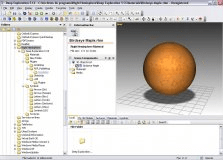
Kit of applications for creation and edition of technical illustrations
Comments